MeetFighters News
Map Feature
OK, I will try not to sound too proud about this one, but it's difficult. In fact, I am rather pleased to present you with the World Map of All Fighters! For now, you can access the map by clicking on Members' list, and then choosing "World Map of All Fighters" at the top of the page.
Basically, this is a Google Maps application that shows the world map, with the location of every member of the site. There are some rough edges, of course, so here's a list of stuff that you should be aware of:
- The map requires JavaScript to work. If you have disabled JavaScript in your browser, no map for you.
- Green arrows
![[IMAGE:http://maps.google.com/mapfiles/arrow.png]](http://maps.google.com/mapfiles/arrow.png) on the map mark a location where more than one members reside. If you hover the mouse cursor over the green arrow, a tooltip will show you how many live there.
on the map mark a location where more than one members reside. If you hover the mouse cursor over the green arrow, a tooltip will show you how many live there.
- Clicking on a green arrow will zoom in on that location, expanding the members' markers.
- Clicking on a member marker will show you the member's name and primary photo. Clicking on that will take you to the member's profile.
- Blue markers
![[IMAGE:http://www.allfighters.info/Content/images/icon_small_blue.png]](http://www.allfighters.info/Content/images/icon_small_blue.png) show members who have a photo. Gray markers
show members who have a photo. Gray markers ![[IMAGE:http://www.allfighters.info/Content/images/icon_small_gray.png]](http://www.allfighters.info/Content/images/icon_small_gray.png) show members without one.
show members without one.
- The map is dead slow in Internet Explorer 6.0. If you are still using that dog of a browser, this might be the time to upgrade to something better.
- You might have to edit your profile to set your location on the map. Once you're on your profile screen, click on "location". This will cause the map to pop up. You can either search for location (e.g. by city and district name), or you can click the map / drag the red marker to a place near you.
- It is not yet possible to mark more than one location. That feature will be coming soon, along with some other neat stuff...
That's right, I'm tired but happy. I hope this new feature will help you find opponents easier. It also paves the way to many new exciting stuff, such as the traveller feature or the geographic search.
That's it for today. As always, ideas are welcome.
– Admin out
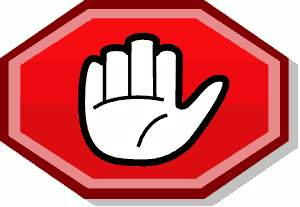
댓글
0