MeetFighters News
Welcome to the New and Improved Chat on MeetFighters!
Hello MeetFighters!
We are happy to announce that the Chat feature on MeetFighters has been updated!
Watch the video below we created for you, showing how to get the most out of it!
The new chat was tested over on ChatFighters and in our MeetFighters App for a few weeks.
What's New in the Chat?
We're thrilled to introduce the latest version of the Chat on MeetFighters with these features:
- User and Room Filters: Efficiently search for users and rooms with enhanced filters.
- Drafts: Highlight unsent text as drafts.
- Avatar Icons: Personalized conversation list with avatar icons.
- Extended Context and Edit Time: 2000 characters and 5 minutes for editing.
Customizing Your Chat Experience
- Themas: Chose a color theme of your liking.
- Settings: Customize text size, channel layout, and panel size. - Reset your zoom level back to 100%.
- Start: Use the Quick Start and Useful Hints in settings.
Any issues? Let us know over a ticket or comment down below; in the meantime, you can connect to the old chat here (will be turned off soon).
Unified Experience Across Platforms:
The new chat offers a seamless experience on both web and mobile, incorporating modern best practices while staying true to the original design.
Join the MeetKink Open Beta
MeetKink is in open beta with the new chat implemented! Join MeetKink here.
Reminder: Safety Check-In Feature
Ensure your safety during meetups with our Safety Check-In feature. Set an emergency contact, enable it for your date, and stay safe.
Have fun, stay safe, and happy chatting!
Best Regards,
Admin
P.S.:
Video Tutorial
Let us know if you like these kinds of video tutorials, and if yes, what other topics you would like to see covered. We are experimenting here, so your feedback is more than welcome!
[2024-07-09] Chat update: Light Mode, Enhanced Text Sizes, and New Themes
We do read your constructive feedback! Based on your suggestions, we've made some updates:
- Enhanced Text Sizes: Choose freely from sizes 9px to 40px; doubling the max size.
- New Light Mode: Enjoy a bright, clean look with our new Light Mode in the chat.
- Additional Themes: Explore more than a dozen fresh themes in both Light and Dark Modes.
- Bug Fix: The mute button in room works again as intended.
We're glad, and we know based on internal statistics and usage data, that most of you appreciate the need for change in the fast-paced world of internet technology.
We also understand that change can be challenging for some. With over 20,000 members, we know we can't please everyone. That's why we planned customization options from the beginning in this new chat to offer features like themes, font sizes, and panel sizes, which were not available in the old chat. Hence, we also created the visual tutorial video to make the change to the new chat easier and highlight the customization options.
Enjoy the new customization options, and keep the feedback coming!
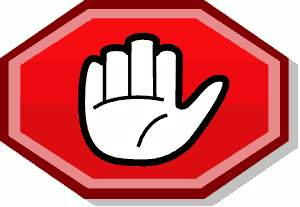
OldBelliedBear (0 )
2024-07-07 오후 9:07Thanks. Shan't need to worry about using Chat anymore.
TBLHockeyGeek (88 )
2024-07-07 오후 9:09(이 글에 대한 답글)
Good. Thanks for the play by play and we'll make sure to stay off your lawn.
IKOYOU (4 )
2024-07-09 오전 2:00(이 글에 대한 답글)
that was fucking rude. he expressed his opinion. if yours differs, you dont need to blast him for his opinion. his is just as valid as yours.
IKOYOU (4 )
2024-07-08 오전 2:02AS USUAL you made so-called improvements that are anything BUT improvements. funny how everyone is complaining about the shitty upgrade yet YOU are not paying any attention to your customers! SHAME ON YOU!!!
TBLHockeyGeek (88 )
2024-07-09 오전 6:27(이 글에 대한 답글)
To be honest... does your opinions even hold any weight anymore when all you have EVER done is complain about every little change? I mean look at your own comment and you have the AUDACITY of blasting anyone about being fucking rude? SHAME ON YOU!!!
Too bad blocking someone (as you're on my permablock list) doesn't filter out their blogs or comments on blog posts because I really could do without your constant negativity. Globalfight is that way ----->
TBLHockeyGeek (88 )
2024-07-09 오전 7:42(이 글에 대한 답글)
... and you talk about Admin not paying attention to their customers when so far it's 9 thumbs up, 1 thumbs down (probably you) and only two comments just bitching with no constructive criticism or even suggestions to make it better in your eyes yet somehow to you that means "everyone is complaining". AS USUAL from you that's pretty typical. Again, Globalfight is ------> and that site hasn't changed one thing since the 90s so it's perfect for you!
You talk about customers like you're a contributor and have donated to the site to assist Admin with costs... OH WAIT MY BAD... ... ...
moremuscle (0)
2024-07-09 오후 10:06(이 글에 대한 답글)
Thanks for saying what I was thinking about IKOYOU's comments, but have become too jaded to waste my time replying to negative thoughts on the internet lol. Just wanted to let u know :)
TBLHockeyGeek (88 )
2024-07-12 오전 5:38(이 글에 대한 답글)
Ok thanks?
bherringer13 (8 )
2024-07-08 오전 2:51Well I lose all my contacts if I switch to chat room
Tungsten (2 )
2024-07-08 오전 5:54I appreciate the ongoing site development - though I do have one small request (maybe it is not so small...),
All the chat interface themes are dark, unlike the previous version which was white. Could a light theme be added as one of the options?
I have visual impairment which makes light text on a dark background too difficult to negotiate.
I was quite saddened to realise that in its current form, I will no longer be able to use chat.
TBLHockeyGeek (88 )
2024-07-08 오후 2:31(이 글에 대한 답글)
I believe you can change the theme under settings.
TBLHockeyGeek (88 )
2024-07-09 오전 6:44(이 글에 대한 답글)
Finally looking at the various colors, yah you're 100% right. It's all darker colors as the background. While I prefer dark mode on my apps and sites I visit and such... there should be an option for a light mode (white background with dark text) as well and possibly could be an easy accessible addition? Good suggestion Tungsten!
Tungsten (2 )
2024-07-09 오전 8:57(이 글에 대한 답글)
Thanks - I have discovered it works better for me on the PC (instead of my phone) with SUPERSIZED text!
TBLHockeyGeek (88 )
2024-07-09 오후 2:39(이 글에 대한 답글)
Also I just saw in chat that Admin mentioned that they are working on Light Mode, different text sizes, and more themes.
moremuscle (0)
2024-07-08 오후 9:44Def appreciate the video tutorial, thanks!
Boxe (5)
2024-07-08 오후 11:35To be honest. I'm enjoying the changes so far. It's not very different to what we've been using and it seems to be working well on phones as well.
Tungsten (2 )
2024-07-09 오전 9:03Generally liking the new version
Tungsten (2 )
2024-07-09 오전 11:28Hmm...to clarify, I accidently hit the thumbs down icon.....
TBLHockeyGeek (88 )
2024-07-09 오후 3:05(이 글에 대한 답글)
The thumbs up and down on original posts can be switched back and forth actually and are not locked. Thumbs up and down on comments cannot as your comments get locked from editing after like 5 minutes or so (maybe 10)?
Admin
2024-07-09 오후 4:21[2024-07-09] Chat update: Light Mode, Enhanced Text Sizes, and New Themes
We do read your constructive feedback! Based on your suggestions, we've made some updates:
- Enhanced Text Sizes: Choose freely from sizes 9px to 40px; doubling the max size.
- New Light Mode: Enjoy a bright, clean look with our new Light Mode in the chat.
- Additional Themes: Explore more than a dozen fresh themes in both Light and Dark Modes.
- Bug Fix: The mute button in room works again as intended.
All of these updates are found in the settings section (cog icon) and are saved automatically once you leave the settings panel.We're glad, and we know based on internal statistics and usage data, that most of you appreciate the need for change in the fast-paced world of internet technology.
We also understand that change can be challenging for some. With over 20,000 members, we know we can't please everyone. That's why we planned customization options from the beginning in this new chat to offer features like themes, font sizes, and panel sizes, which were not available in the old chat. Hence, we also created the visual tutorial video to make the change to the new chat easier and highlight the customization options.
Enjoy the new customization options, and keep the feedback coming!
Tungsten (2 )
2024-07-10 오전 2:01Thanks to everyone at MeetFighters for creating Light Mode in chat. It is a whole lot of awesomeness!!